FAQ
How do overlapping ambient areas work with priorities?
When multiple ambient areas overlap, the Priority setting determines which one takes precedence. Higher priority sounds may take precedence in playback or volume adjustments. You can use MaxWeight to allow lower priority sounds to still blend in at a reduced volume.
What's the difference between Weight and MaxWeight?
MaxWeight sets the upper limit for how prominent a sound can be (0.0 to 1.0), while Weight is the current actual weight during gameplay. Weight is adjusted dynamically based on factors like player proximity or environmental changes but will never exceed MaxWeight.
How can I make outdoor ambience still slightly audible inside buildings?
Use the MaxWeight property on your interior volume. Setting it to less than 1.0 (e.g., 0.8) will allow the exterior ambience to blend in at a low level, even when fully inside the volume.
Should I use individual ambient sounds or an Ambience Definition?
If you have areas that share many settings (like tunnels, interiors, or forest areas), it's recommended to create an Ambience Definition. This makes it easier to maintain consistency and make global changes. You can still override individual properties per instance when needed.
How should I set up Scatter Spot assets with variations?
We recommend using a MetaSound as the container for sound variations. This approach works well because the Scatter Spot plays one Sound Asset every X-Y seconds, giving you precise timing control.
The MetaSound then gives you full control over pitch/volume randomization, repetition memory, and custom behaviors in the MetaSound, and you have a lot of flexibility.
The setup workflow is straightforward: create a MetaSound with your variation logic like random selection and repetition memory, use MetaSound presets for different types of sounds, assign the MetaSound as the Sound Asset in your Scatter Spot, and let the Scatter Spot control the timing and world positioning.
How do Scatter Spots determine their spawn positions?
Scatter Spots randomly select positions within the configured distance and height ranges. The system ensures spawns occur within these bounds while maintaining the specified timing between spawns.
What happens if I have multiple components using the same Sound Asset?
The Ambience Subsystem will share the SoundAsset among multiple Ambience Components instead of creating new instances. This can help optimize performance when the same ambient sound is used in multiple areas.
How does the ScatterSpotsThreshold work?
The ScatterSpotsThreshold (0-1) determines when scatter spots begin playing based on the volume multiplier. For example:
- Threshold of 1.0: Only plays when fully inside the volume
- Threshold of 0.5: Begins playing when the volume multiplier reaches 50%
- Lower thresholds: Starts scatter spots earlier as you approach the volume
What's the best way to handle AreaType transitions?
The system automatically handles transitions between AreaTypes. The system will smoothly blend between primary and secondary AreaTypes. Use the Ambience Inspector to visualize and fine-tune these transitions.
How can I monitor what's happening with my ambient setup?
Use the Ambience Inspector window, which provides real-time visualization of:
- Volume proximities
- Current weights
- AreaType information
- Visual representation of ambient areas
The Scatter Spot Inspector will show you any active Scatter Spot Assets, and when they trigger next.
How does the Attenuation Distance setting work?
The attenuation distance specifies how far away from the volume's edge the ambience starts fading in. It determines the transition area where proximity gradually changes from 0 to 1, creating smooth blends between different ambient areas.
Can I create world-aligned ambiences that don't rotate with the listener?
World-aligned ambiences aren't supported directly by SweejTech Ambience, but you can achieve this effect using MetaSound, though it requires some custom work.
A practical approach is to use a quad bed without rotation as your foundation and add scatter spots to create directional elements. This gives you spatial directionality while maintaining better control over the ambient soundscape.
Can I edit ambience volumes like other Unreal volumes?
Yes, SweejAmbience volumes use Unreal's brush component, giving you full access to the brush editing workflow for creating any shape you need.
What are AreaTypePresets and how can I use them?
AreaTypePresets allow you to define properties (like sound waves, float/int/bool values) per AreaType. This is particularly useful for weapon sounds, where you can have different tail and noise sounds based on environment (interior vs exterior).
How can I make scatter spots play immediately when entering an area?
Enable "Pre-warmed spots" in your scatter spot asset. This makes the first trigger happen between 0 and your minimum repeat time, creating faster initial sound buildup when entering an area.
Can I use Ambience without manually placing volumes?
Yes, SweejAmbience includes a tracer component that can scan the world around the listener using line traces. This allows for automatic area detection based on surroundings, which is useful for dynamic environments or reducing manual placement work.
How can I use AreaTypes with MetaSound?
SweejAmbience provides MetaSound interfaces like "SweejTech Ambience Listener AreaType" that gives you access to primary and secondary AreaTypes and their mix values. This allows for creating effects like filtering sounds when moving indoors.
How do AreaTypes and Reverb effects work together?
AreaTypes and Reverb effects operate independently. AreaTypes can be used for switching content (like weapon reflections or filtering environmental effects), while Reverb is applied separately through the reverb submix defined in Ambience settings. Both systems use the same underlying proximity mechanism, but they control different aspects of the audio experience.