Ambience 0.6.1
Update Process
This release requires a manual data update to prepare for version 1.0.0. The steps for this are as follows:
- In the Editor, create a new Editor Utility Blueprint
- Choose Asset Action Utility as the type
- Open the Editor Utility Blueprint asset and override the Run function
- Search for the BP function called: ShowAllMetaSoundsWithNodeName
- Put as a name: Get Area Type Info
- Connect it to the Run trigger port
- Save the Editor Utility Blueprint asset
- Right click the asset in Content Browser and select: Run Editor Utility Blueprint
- After some seconds it will show the Message Log window with the resulting MetaSound assets that have the deprecated node
- You can click on each result and it will open the MetaSound asset that contains the deprecated node
- Delete the deprecated node and add the new one (Get Area Type WaveAssets)
- Repeat steps 9 and 10
- Save all Metasound assets
After this the process is complete.
Bugs
AMB-99 Reverb: Convolution reverb submix effect recreates itself due to channel count mismatch when entering ambience volumes
AMB-152 ScatterSpotInspector: We are creating scatterspots row view models without knowing if the scatterspot inspector is open!
AMB-199 Asserts and Crash - Audio Buffer under/overflow in Convolution Reverbs updated from FSweejAmbBlendSubmixEffect when starting PIE session in Net Mode "Play as Client"
AMB-200 Make AreaTypeProperty nodes set default value on init
Stories
AMB-23 Content autotests are being integrated, but fail when project settings are different
Tasks
AMB-187 Node for getting AreaType Waves in MetaSounds is called "Area Type Info" - inconsistent with other getters